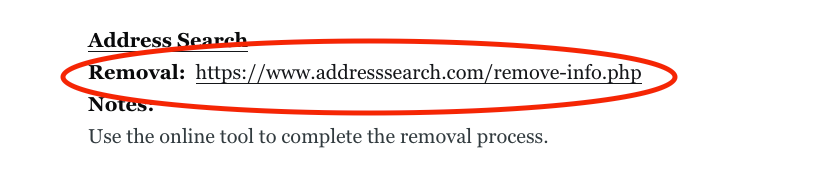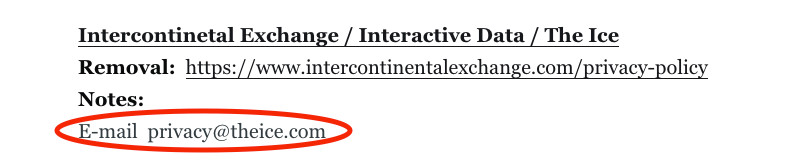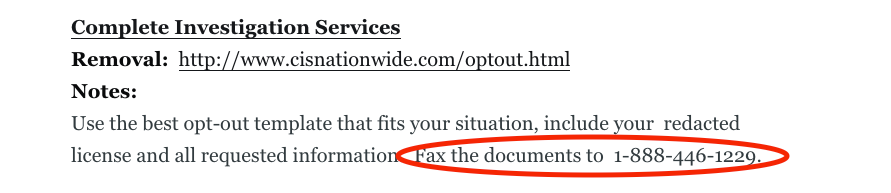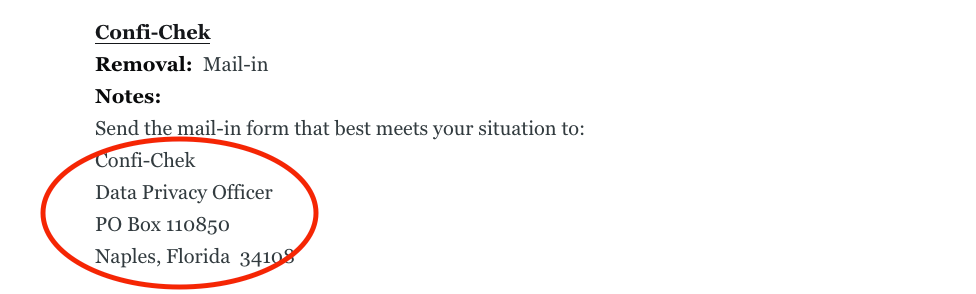Privacy
Remove your information from the internet
This guide aims to provide you with the basics of data removal you can do yourself for free. I will cover using our opt-out lists and some advice on the best ways to attack some common issues that people face when going through this process. I will be referencing several parts of this site and others that get updated frequently, be sure to reference this guide for any updates.